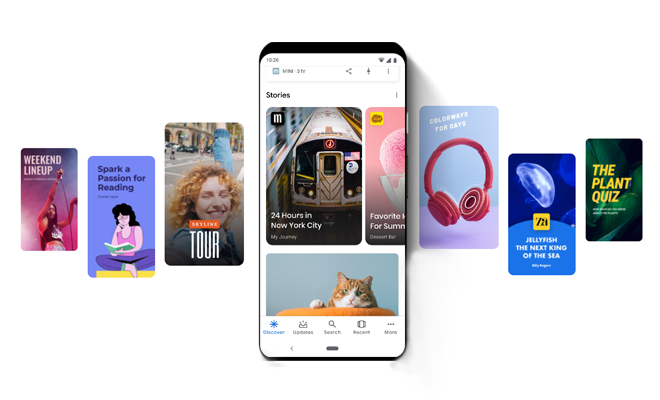WordPress SEO: A Complete Guide to Get Your Site Ranked Higher

WordPress is one of the most used CMSes in the world. Since its launch in the year 2003, it is highly popular amongst blogger, but now companies have also started to use it to establish their online presence. And as of now, 18.9% of all websites are powered by WordPress. The main reason behind this massive popularity and usage stats is that it has got an intuitive as well as user friendly interface that makes it so easy even for a beginner to launch a website on his own. Additionally, the second reason is that Matt Cutts, Head of Google’s Web Spam team, has claimed that Google loves WordPress as it covers 80-90% all crawling issues that Google takes into consideration effectively just through its design.
However, there are still many SEO factors that aren’t covered by WordPress, and to get the most out of your site, you should really start working upon them. And in order to make you aware of all SEO factors so that you can improve and optimize your WordPress based site precisely, we have come up with a complete guide on WordPress SEO that will not only help you get your site ranked higher, but in fact, make you succeed your competitors on search engines.
The various SEO factors that you need to put stress upon include things like basic WordPress Optimization for better SEO, template optimization, duplicate content, comment optimization, social media optimization, and conversion optimization.
-
Basic WordPress Optimization:
There are five things that come under the basic WordPress Optimization, which includes; The URL structure, Optimization of Titles, Meta Description, Image Optimization, and an XML Sitemap.
-
The URL Structure:
-
Permalink:
By default, WordPress uses ‘?p=Post-ID’ as its permalink structure. Though there’s nothing wrong with that kind of URL structure, but for SEO reasons, it’s better to use either the Post Name or Custom Structure. And this can be done from the Permalink Settings option which is located under the Settings tab within the dashboard itself.
-
Preferred Domain:
A search engine crawler can access a website using multiple domain name address. For example; ‘www.yoursitename.com‘ and ‘http://yoursitename.com’ are the two different version of a website’s URL, and it is always better to choose any one of them. This can be done from the General Settings tab available inside the WordPress admin dashboard.
-
Use 301 redirects:
If your website consists of pages that can be reached in multiple ways, for example; both ‘www.yoursitename.com’ and ‘www.yoursitename.com/index.html’ refers to the home page of a website. And it is always suggested to choose any one of them and redirect the other one using the 301 redirect code, as major search engines like Google considers this as a duplicate content issue, which may get your site penalized. In order to implement the 301 redirect you need to edit .htaccess file if your site is on Apache Server.
-
Use Shorter URLs:
When you publish a particular post or company news on your site, while using the Custom Structure or Post Name type permalink structure, WordPress will generate a URL that would comprise of your entire post title. And to make sure your URLs are short and easy to remember, just remove the stop words from all your newly generated URLs. In case you want to do the same with your older posts, then don’t forget to redirect the old URLs to the new ones using the 301 redirect.
-
-
Optimize Title Tags:
In order to get maximum traffic on your site via search engines, you should use keyword rich Site and Post title tag rather than using the default one that gets generated automatically with WordPress. That’s because search engines give more value to page title, and display the same in natural search ranking. While practising this technique, it would be better to use the Keyword at the beginning and in a manner that looks natural and carry a maximum of 60-70 characters.
-
Optimize Meta Description / Rich Snippet or Structured Data:
Once you are done with your site and post title’s optimization, you should now focus on Meta Descriptions. Though the world’s most preferred search engine, Google doesn’t give any importance to Meta Description for ranking purposes, but it displays the same in search results snippets, which can easily influence searchers to browse through your website (depending upon their search query only), therefore, you should use your main targeted keyword based on your blog post or web page content, while writing meta description.
In addition to this, it is always suggested to write your Meta description manually rather than preferring to stick with the auto generated one. However, the auto generation of rich snippet is similar to “shortcut”, which doesn’t work all the time.
Moreover, you can also check what google is displaying in rich snippets for your web pages or blog posts by using its own structured data testing tool.
-
Optimize Images:
In WordPress, it is pretty easy to add images inside a gallery or blog posts using the Drag and Drop feature. Moreover, after uploading the image file successfully, it presents us with many image options to optimize it. However, many people neglect that considering them unnecessary. But in reality, all those options aren’t like what we think. For instance, it asks you to add image title, alt description, and image caption. And as far as SEO is concerned, the Image title and alt description are pretty much important for getting your images crawled by search engine bots and indexed in search engine image results. This eventually results in increased daily/monthly natural or organic traffic that comes from Google Images.
-
XML Sitemap:
The search engine crawlers use XML sitemap to crawl all web pages of a website that it may not discover otherwise. It also help websites to get indexed on search engines easily and quickly. Therefore, in order to ensure that search engines like Google are aware about your newly added content, you must have an XML sitemap in place, for which you can also use any good free and online XML sitemap generator.
-
-
Optimize Template/Theme
-
Breadcrumbs:
Basically breadcrumbs are a part of navigation structure of a website that help users to keep track of the hierarchy while navigating through inner pages or blog posts on a website. Having breadcrumbs on a website is a must as there are two benefits associated with them. At first, they let the users to navigate through the site smoothly, and secondly, it helps search engine crawlers to determine the structure of the website more precisely. However, while implementing breadcrumbs on your site you must ensure that it link backs to the homepage of your site, along with the categories, and the parent page.
-
Headings:
People often undervalue the importance of headings in blog posts and web pages. But in terms of SEO, headings matter a lot. Though most of the WordPress themes take good care of heading tags by keeping the main heading inside an H1 tag, but you must ensure that you only use one H1 tag on a single post or page, and for sub headings use H2 to H6 tags depending upon their importance. Additionally, do not over use the H2 and H3 tags in the sidebar of your site.
-
External CSS and JavaScript
Nowadays, almost all pre-made WordPress themes come with externally linked CSS or Cascading Style Sheets and JavaScript files. But if you opt for a custom made theme then you must ensure that all of them are linked externally rather than embedding their codes within the HTML. Though internal and inline addition of CSS doesn’t have any direct impact on SEO, but it does affect your site speed, which is one of the most prominent factors in deciding the rank of a website on search engines.
-
W3C Validated Markup
While launching a WordPress powered website, you must ensure that all of its codes be it the HTML or CSS are W3C Validated. That’s because a W3C Validated markup works smoothly across all web browsers as all leading browsers follow the coding standards laid by the W3C.
-
Responsive Design
In today’s time people love to move with the time, and as technology is progressing at a great speed, people are switching themselves to Smartphones and Tablets from desktop and laptop computers. However, that doesn’t mean people have stopped using desktops and laptops, but slowly the momentum is shifting towards mobile browsing. Therefore, to ensure that your site doesn’t miss out on prospect customers, it should have a responsive design that adapts to any screen resolution depending upon the output device.
In addition to this, Google itself recommends using responsive web design as it helps webmasters to avoid site redirections to offer device optimized views. Additionally, it also saves resources for Google’s crawlers as well as for your site, and it lets you serve all your visitors keeping a single URL for the site that makes it easy for them to link back to your site or content.
-
HTML Sitemap
HTML Sitemap is nothing unusual but a web page comprising of a complete web page structure of a website that also links back to their specific URL. And for distributing the link juice internally on your website, it is crucial for you to have an HTML sitemap in place. The best part of having an HTML sitemap in place is that it not only passes the link juice to all your web pages, but it also let your users navigate through the site more easily and quickly.
-
Tracking with Analytics
Once you are all done with the template customization and are all set to make it live on server, it is advised to you to place any or Google analytics code to keep tracking of all your web visitors. This will help you analyze the user behavior based on which you can make changes to your site. However, if you don’t have any prior experience with analytics, we would suggest you to refer this ‘getting started guide’ on Google Analytics.
-
Add Robots.txt file
Most often people having their website on WordPress forget to add a robots.txt file on their server, as they aren’t aware of its importance in SEO. A robots.txt file is the one that stops search engine crawlers to crawl your website’s pages that should be kept away from web visitors. And this may help spammers and hackers to attack and steal your crucial data from your site directories. Therefore, you must setup and install a robots.txt file containing all disallowed and allowed web pages information.
Moreover, a robots.txt file also let you work in background on your web pages secretively without getting them indexed in search engines.
-
-
Optimize Content
WordPress is generally used for blogging or for corporate websites. And if you are running a WordPress based site where you divide the content into pages and posts, and then divide them further into date based archives, categories, and tags to make it easier for users to reach the required content without making much effort, then you might face the duplicate content issue on your site, for which search engines like Google may also penalize you. And to fight it out, you need to work on many aspects of content optimization.
That’s because, when you use all kinds of taxonomies offered by WordPress for your content, it creates multiple URLs of the same content, which populates the SERPs and creates the confusion in the user’s mind. However, there are many ways to fight duplicate content issue, which we have explained below.
-
Add a Noindex and Nofollw Tag
If a ‘noindex’ tag is used on any of the webpage, it informs the search engine spider bots not to index that particular page in search engine result pages. And to avoid getting penalized for duplicate content issue, you must use a ‘noindex’ and ‘nofollow’ tag for all your Archive, Category, Tag and Pagination pages. For this purpose, you can use a variety of WordPress plugins such as Greg’s High Performance SEO, All in One SEO Pack, and WordPress SEO.
A noindex and nofollow tag can only be placed within the Meta tag. Here’s an example;<meta name=”robots” content=”noindex, nofollow” />
-
Use Nofollow Tag for External Links
While having a website or blog, it is quite natural to link back to external sites as source of information to prove the credibility of your post/news, or as a gesture if somebody has written a guest post for you. However, you must ensure that you only provide dofollow link to those sites that are highly credible and doesn’t have any spammy content on their website. Additionally, you should never link back to sites that are related to porn industry or offer/promote pirated content. And for all other external links that you put on your site, you should use a nofollow tag, which restricts the search engine spider bots to pass the link juice of your site/web pages to the linked sites.
In addition to this, there are some internal pages of a website that you shouldn’t link quite often such as the About Page, Categories, and RSS feed. However, even if you do link those more often just ensure that they carry a nofollow tag.A nofollow tag looks like this; rel=”nofollow”.
-
Add Nofollow Tag to Read More link
If you are running a blog or having a website where you have placed some or many read more links to encourage user to click further to read the content in detail, then you should add a nofollow tag to all your read more links. That’s because, by default whenever you publish a new post, its title gets linked to the main post.
-
Use Canonical Tag
If you have a data driven website or if you have taken the content from any other site for your blog readers, then you must inform the search engines about the preferred content by using the Canonical or rel=”canonical” tag in your links. This will help the search engine spider bots to show the most useful and relevant content on search engine result pages.
-
Avoid using Scraped Content
In today’s time, Google and other search engines give preference to original content, and always rank them higher in search results. However, many publishers ignore creating their own content, instead they start taking content from other sites to populate their websites/blogs and give their readers something to read. But for search engines it is of no value, no matter if you have taken it from highly reputable sites.
Therefore, it is necessary to at least put some unique content into the scraped version of content to add more value to it and make it useful for the readers.
-
Add Author Tag
Whenever, you create and publish original content on your blog, don’t forget to add an author bio at the end of it, which should also consist of an Author tag. Adding an author tag on your blog post, will not only help people recognize you, but will also encourage them to add you in Google Plus circles. To know more about using the Author Tag and also linking it with your Google Plus account, you can refer to this post.
-
-
Optimize Comments
Comments are one of the most crucial aspects of Blogging or running a news site. As that’s what make you aware of your audience views on a particular topic you have published on your site. Additionally, it also let you know what your readers expect from you and help you keep them engaged on your site for a longer period of time, which also let you keep the bounce rate to minimum.
However, many a times we have noticed that most bloggers or news publishers face problems getting people to comment or share their views on their respective sites. But this is something very easy to deal with. You only need to ask all your readers to share their feedback/views with you at the end of all your blog posts. Moreover, make sure that you reply to most of the received comments. This will increase your engagement with the readers, and let you keep them in conversation.
Apart from this, it is advised to add a nofollow link tag in your entire comment section. This will help you avoid passing the Page Rank link juice, and discourage spammers from leaving spammy comments to promote their products.
-
Socialize with Your Audience
In order to make your blog popular amongst all sorts of readers, and target your audience better, you must start socializing with them. For this, you can use a popular concept of “You Follow – I Follow.” This concept started from Twitter, but now is applicable on all sorts of social networking sites, including Facebook, and Google Plus.
In addition to this, you can also engage or socialize with your audience by leaving comments on their respective blog posts (if any) published on their or any other sites.
-
Grow Your Network
To grow your network, you should get yourself involved with other bloggers who are also indulged in writing on a related industry or topics. This can be done in three ways, at first look if they are accepting guest posts on their respective blogs. Secondly, you can start by leaving genuine comments which proves that you have read the post completely. And at last, you can also write a specific post about them linking back to their site, and inform them about it with email. This will make your reputation in the bloggers network, which is quite helpful in promoting blog/sites at higher levels.
-
Offer Freebies
In order to make other bloggers and people link back to your site, you must start offering things for free. Though this doesn’t mean that you should offer everything for free, instead you can start by offering them an eBook comprising of useful tips and tricks related to your industry. Additionally, you can also provide them with some limited time discount or sale offers, which usually converts visitors into paid customers more than anything.
Though this guide on WordPress SEO covers almost all important things that are required to make an SEO campaign successful, but in case, if you still feel that your web design lacks in appealing your visitors or don’t have a W3C validated semantic markup, you can order a 100% customized WordPress template with us.