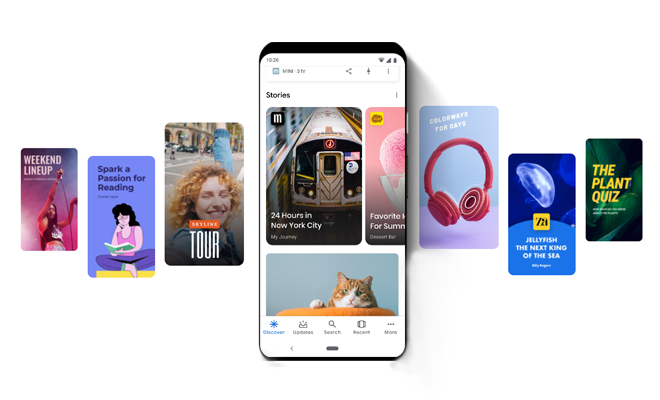WordPress 5.8 – Upcoming Features with Screenshots

The much-awaited WordPress 5.8 is expected to be released in mid-July, with the beta version already available for testing. After WordPress 5.7 “Esperanza” released in March, WordPress 5.8 will be the second major release of 2021 and the first move toward offering a Full Site Editing experience via Block editor.
Dubbed “Gutenberg Phase 2”, the upcoming version of WordPress will ship with several new features and improvements focused on changing how you build WordPress sites and utilize the Gutenberg editor. If you’re not familiar with what’s new coming to WordPress 5.8 yet, here’s the full rundown of highlights and enhancements with relevant screenshots.
Highlights
- Page Template Editor
- WebP Image Support
- Blocks As Widgets
- Block Editor Improvements
- Enhancements to Existing Blocks
- A New Theme Configuration File
- Ability to Embed PDFs
- Goodbye to IE11
Page Template Editor
The new version of WordPress will ship with a new template editor that gives you a sneak peek into Full Site Editing via Block editor. You can expect it to get better with future releases.
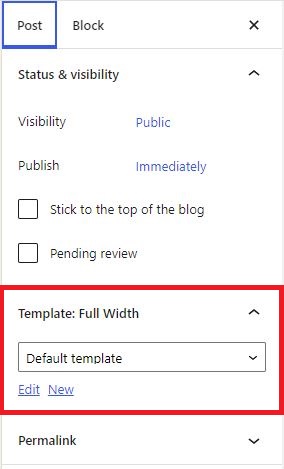
Template editor opens inside an iframe and allows you to create, edit, and save custom templates that you can use later for any page or post. You can also use it to give your pages and posts a unique look by utilizing your existing content in new templates.
Switching to the template editor takes you to Site Editing blocks that are:
- Site Logo
- Site Title
- Site Tagline
- Post Date
- Post Title
- Post Excerpt
- Post Content
- Post Categories
- Post Featured Image
- Post Tags
- Query Loop
- Login/out
- Page List
The template editor inherits the styles of your active theme and is enabled by default for all themes. However, you can disable it through the following line of code:
remove_theme_support( ‘block-templates’ );
WebP Image Support
Google recommends WebP image file format for the Web. That’s because WebP images are 25-34% smaller in size compared to JPEGs and PNGs. Currently, when you try to upload a WebP image to your WordPress site, you encounter the following error:
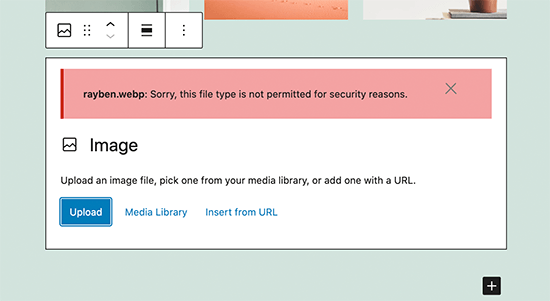
Thankfully, WordPress 5.8 allows you to upload WebP images to your Dashboard without any plugin. However, the CMS still does not convert other image formats to WebP.
Blocks As Widgets
With the updated Customizer and an all-new Widgets screen in version 5.8, you’ll be able to place any block in the widget areas of your theme. Blocks as widgets is another excellent step towards full-site editing as it brings the power of the Gutenberg editor to widget areas.
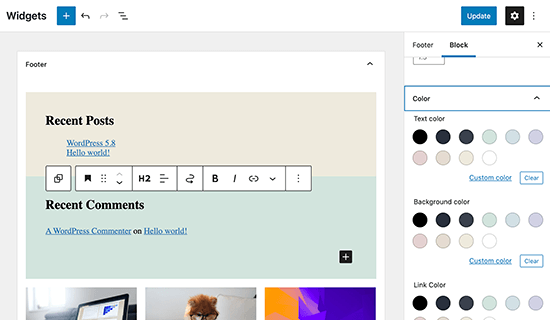
Not ready to make a move yet? Don’t worry; you can revert to the traditional widget screen with the Classic Widgets plugin or disable the block widget with the following code:
remove_theme_support( ‘widgets-block-editor’ );
Block Editor Improvements
The Block editor screen is the area where users spend most of their time creating and editing content. Following are some improvements made to the Gutenberg block editor to enhance the overall content editing experience:
#New Blocks:
The upcoming version of WordPress will add 14 new blocks in the Block editor, including Site Tagline, Site Title, Site Logo, and Page Lists.
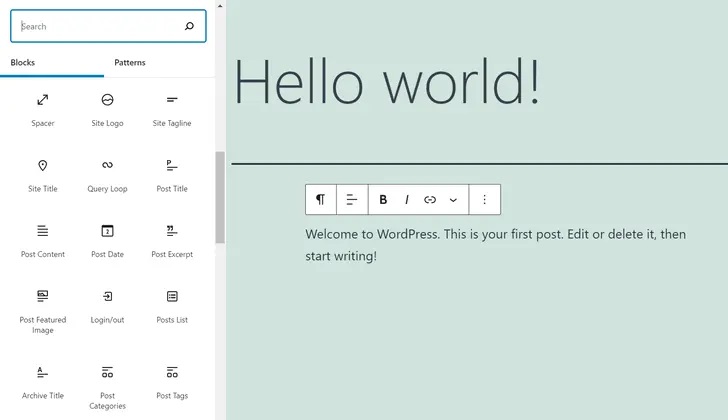
Among the new blocks, the Query Loop block is getting notable traction. This new block offers you different ways to show a list of posts from a specific category with new matching block patterns. For instance, you can easily create a portfolio or a recipe page using this block.
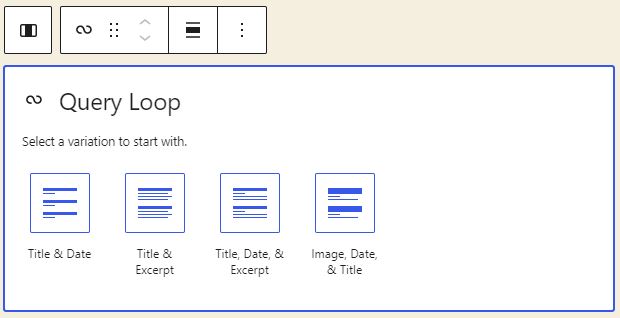
#New Duotone Filters:
A cool new duotone block in WordPress 5.8 enables you to use images effects in media blocks like cover images, galleries, and images. It comes with a few color presets and is also supported in third-party blocks. You can also create your own custom presets to match the color scheme of your theme.
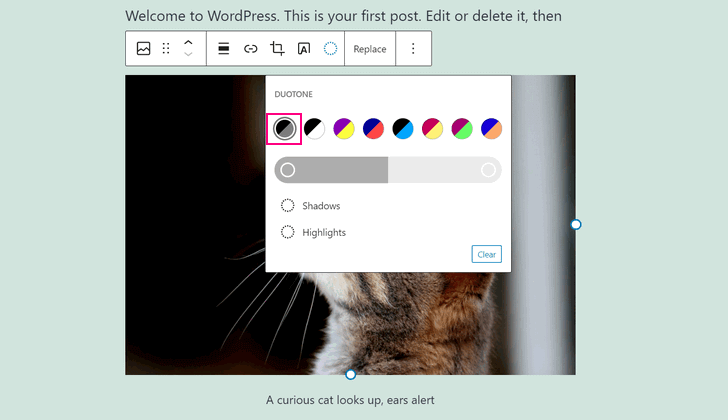
#The List View Panel:
WordPress 5.8 introduces the List View, a panel that you can toggle on/off and use to view the complete list of blocks on a particular post or page. It makes navigating complex layouts and patterns a breeze for users.
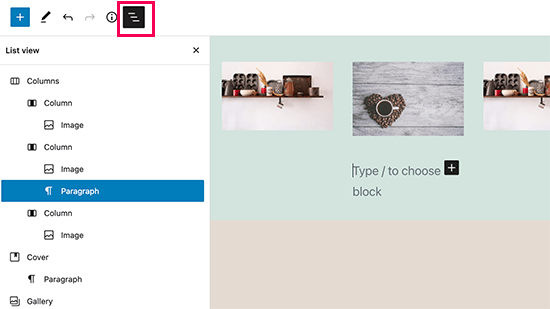
#Easily Select Parent Block:
You can easily group blocks through Nested blocks like columns and groups. However, it’s often challenging to select the parent block inside a nested block. To make selecting parent blocks easier, version 5.8 will ship with a permanent toolbar button.
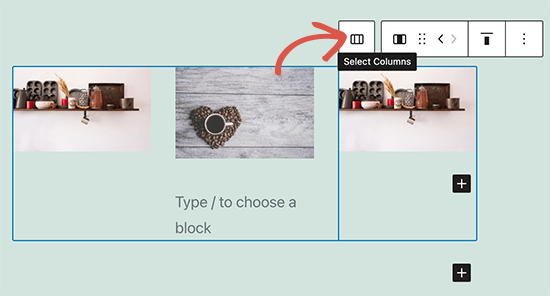
#Improved Select Tool:
WordPress 5.8 brings an enhanced select tool that highlights blocks better when you hover or focus on the different block-type buttons. Furthermore, you can easily move blocks up and down with the new Block Handles.
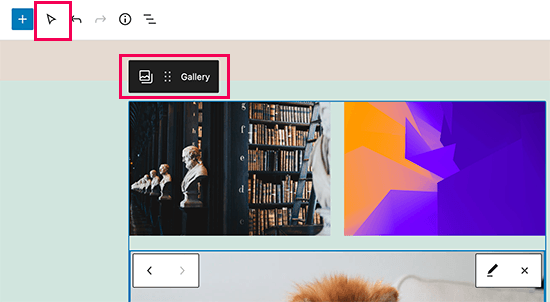
#Handpicked Patterns:
If you search for a block in WordPress 5.8, the editor will recommend patterns that you can add to your designs instantly.
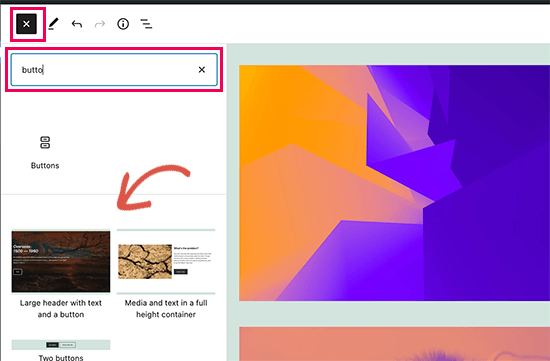
While some new patterns are readily available, initial work has been carried out to use patterns from the upcoming WordPress.org pattern directory. Moreover, using pattern transformations, you can convert blocks into different patterns.
Enhancements to Existing Blocks
Several improvements have been made to existing blocks to improve the editing workflow. These include:
#Group Block:
There are three new options added to the group block, which are Spacing, Styles, and HTML Element.

#Button Block:
In the upcoming version of WordPress, users can evenly allocate space in button blocks.
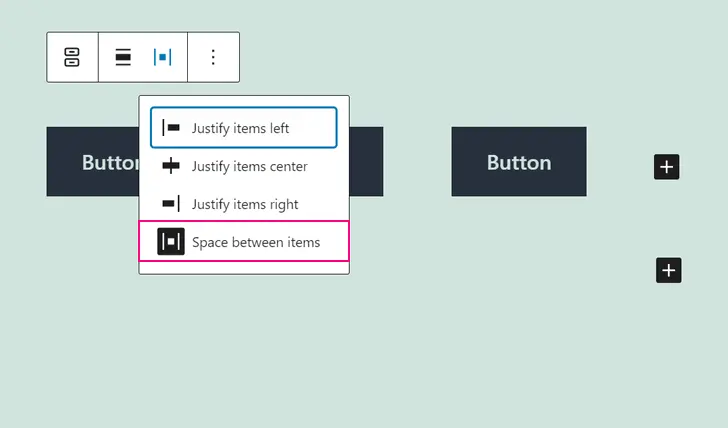
#Table Block:
In WordPress 5.8, you can change the text color and specify the background color in the table block.
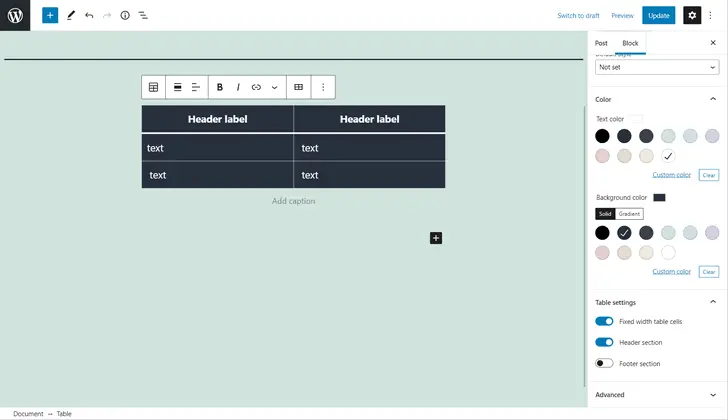
#Column Block:
Users can now set spacing and color for column blocks.
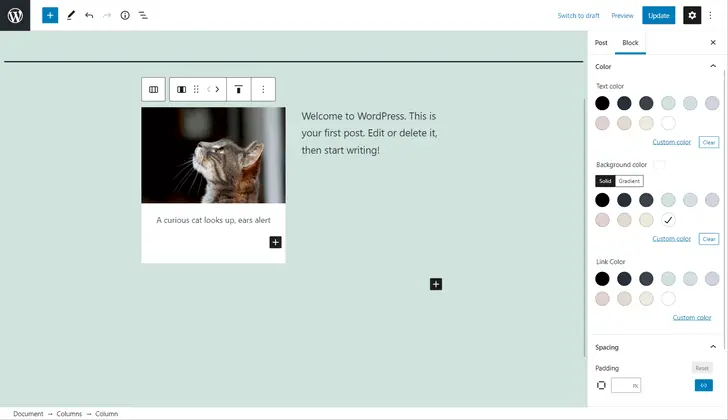
#Social Icon Block:
Changing the alignment position of social links will be possible in version 5.8.
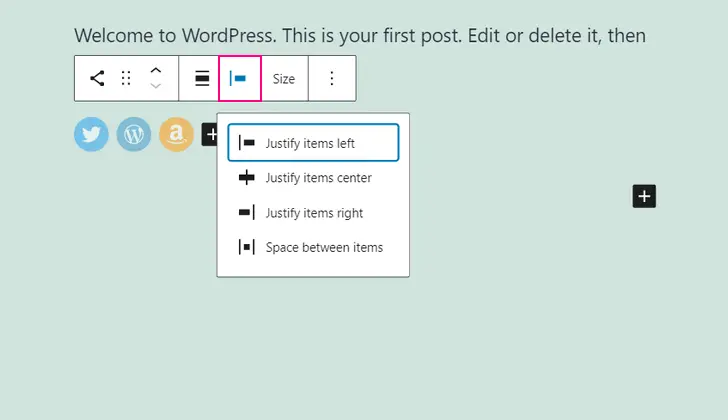
A New Theme Configuration File
WordPress 5.8 introduces a new theme.json configuration file that works for both block themes and classic themes. WordPress developers can use this file to configure and control styling, including color palettes, layout configuration, default block settings, block supports, editor settings, fonts, and more.
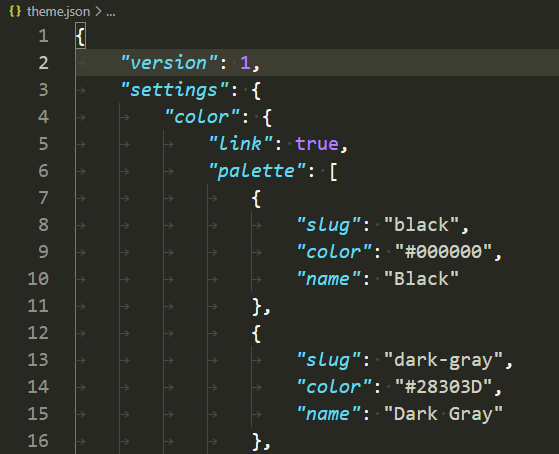
Interestingly, this file also minimizes the amount of CSS code required to create themes drastically.
Ability to Embed PDFs
WordPress doesn’t allow you to view PDF files by default, and you need to install a PDF viewer plugin to achieve the same kind of functionality. WordPress 5.8 natively supports embedding PDF files into file blocks to save you from the hassle of installing plugins. You can also preview a PDF file, specify the height of embedding, and allow users to download the PDF file.
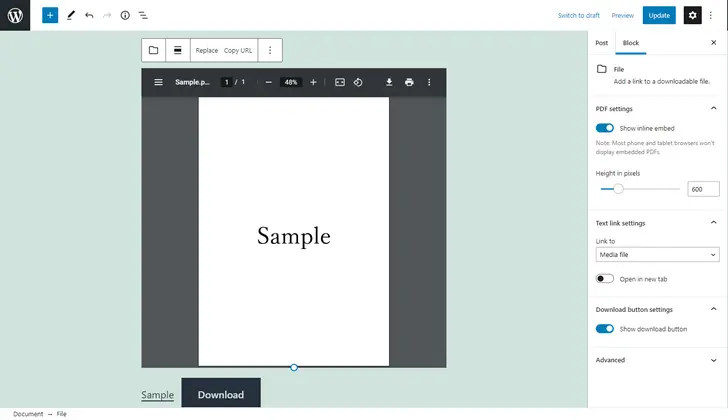
Goodbye to IE11
The number of people using Internet Explorer is rapidly decreasing. With that in mind, WordPress has decided to drop support for IE11 by the end of 2021. Consequently, the core team has carried out most of the changes required for the same in version 5.8.
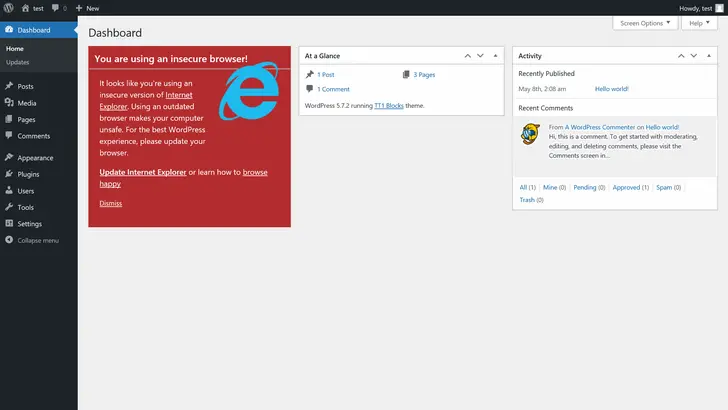
That’s all about WordPress 5.8. If you face any trouble and need assistance upgrading to the latest WordPress version, feel free to get in touch with our WordPress development experts.